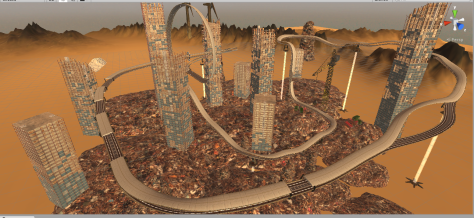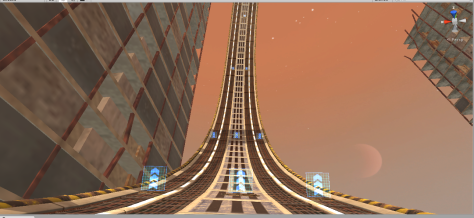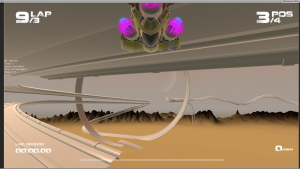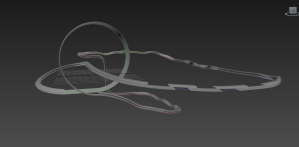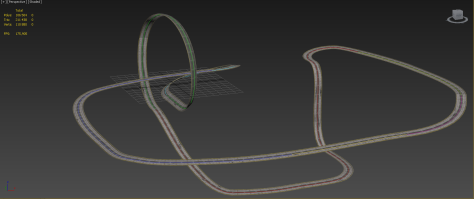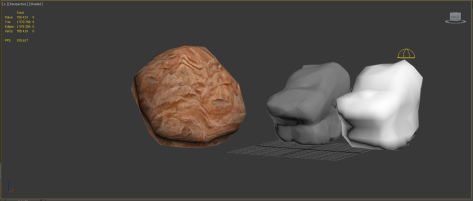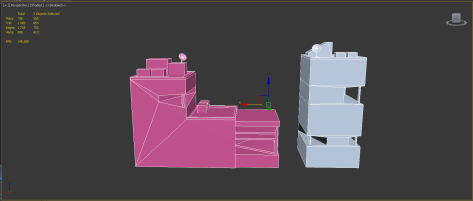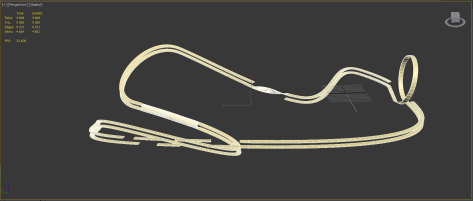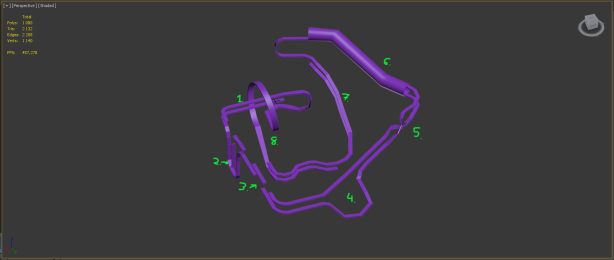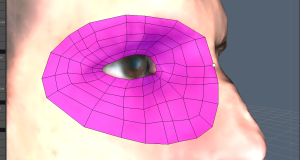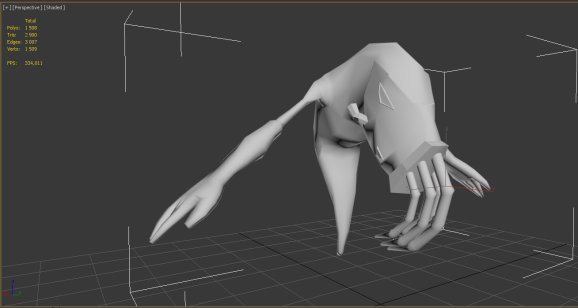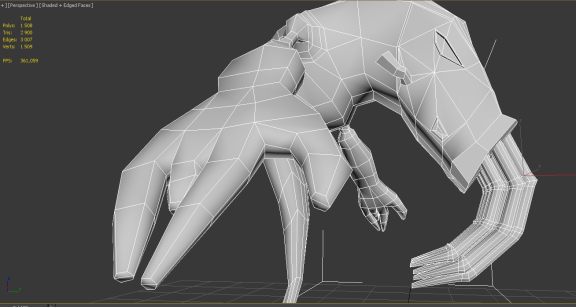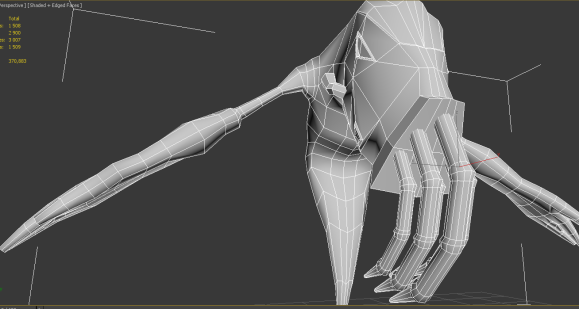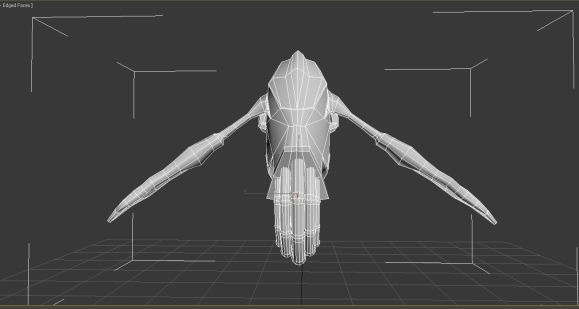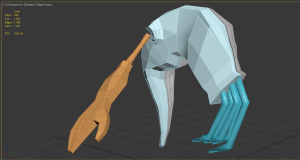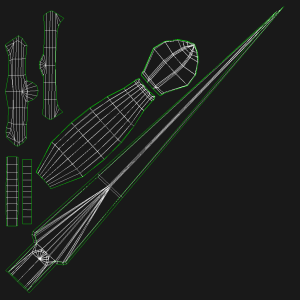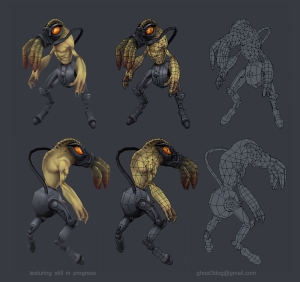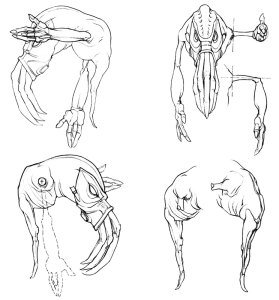So, this was the last week of production and a lot of things have happened. But to begin with, here is the second track of the game, the Rumble Eight.
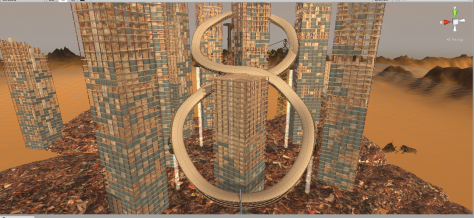 This track is a lot smaller than the other, ”main track”. While the large one takes around 45 seconds (best time) – 1 minute and 30 seconds (average beginner time) per lap, this one lands at around 15 seconds (best time) – 30 seconds (average beginner time).
This track is a lot smaller than the other, ”main track”. While the large one takes around 45 seconds (best time) – 1 minute and 30 seconds (average beginner time) per lap, this one lands at around 15 seconds (best time) – 30 seconds (average beginner time).
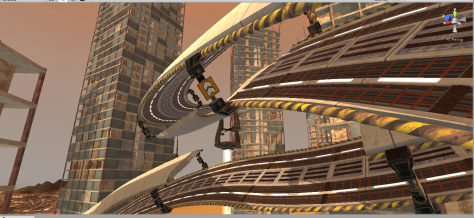 The track overlaps itself in the middle of it, originally the tracks weren’t meant to pas above/below eachother, but rather, continue through eachother. This turned out to be too difficult and since we were pressured for time this week, this is what I went with. The clamps are also present in this level and there are only two holes in the track. Since the track itself is so short, two holes was the optimal number in order to not overflow the track with them.
The track overlaps itself in the middle of it, originally the tracks weren’t meant to pas above/below eachother, but rather, continue through eachother. This turned out to be too difficult and since we were pressured for time this week, this is what I went with. The clamps are also present in this level and there are only two holes in the track. Since the track itself is so short, two holes was the optimal number in order to not overflow the track with them.
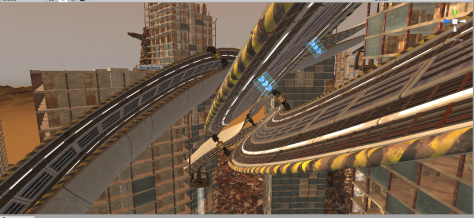 Same with the boosters, given the small amount of track space I had to work with along with how curvy the track is, the amount of boosters that a player can get in one lap around the track are 2. Since the boosters are most efficient when chained together however, the boosters stats need to be different on this track in order to matter. The time that the booster ”buff” lasts is slightly longer and the power is greater than on the other track.
Same with the boosters, given the small amount of track space I had to work with along with how curvy the track is, the amount of boosters that a player can get in one lap around the track are 2. Since the boosters are most efficient when chained together however, the boosters stats need to be different on this track in order to matter. The time that the booster ”buff” lasts is slightly longer and the power is greater than on the other track.
This all seemed really well, until a certain issue we had had in the game was resolved. We had had issues with a stuttering of the ships, almost like lag except that there was no drop in FPS. When this issue was fixed, the speed of the ship as well as the power of the boosters changed drastically. Before, taking all the boosters in the loop (around 11 of them) would present a challenge in controlling the speed, but it was far from impossible. After the fix, taking three boosters would send the player flying off the track with no hope of controlling the speed.
The result was that the player speed and booster speed all needed to be changed and time was an issue at this point. I spent the last few hours of the project trying to re-balance the speed of things again. The player speed was easily fixed, the boosters on the old track were also fixed to the point that it felt like it previously had.
The boosters on the new track however, never reached the same sweet spot again, this was a mistake that I had made, when I was driving around the track, the boosters power felt fine. When we presented the game at GGC however, it became very clear that they were still far too powerful. The boosters sent the players flying off the track the first time that they grabbed it and for the rest of the race, they avoided them. Halfway through all this, the boosters were revamped and fixed to the point where they were acceptable again.
This only happened because I was too comfortable with the game and our controls and as a result I balanced them in a way that was unfair to newer players. How unfortunate that this mistake was made in such an untimely manner.